EDGE Dark Mode Plus+
Do you spend long hours browsing the web on Microsoft Edge? Does the bright screen strain your eyes, especially at night? If so, then you're not alone. Many users find the standard light theme on web browsers uncomfortable for extended use. This is where EDGE Dark Mode Plus+ comes in!

What is EDGE Dark Mode Extension?
EDGE Dark Mode Plus+ is a free add-on for Microsoft Edge that allows you to switch your browser to dark mode quickly and effortlessly. This extension is designed to reduce eye strain, improve readability in low-light environments, and save battery life on devices with OLED screens. By inverting the color scheme of websites and the browser interface, it provides a more comfortable and visually appealing browsing experience.
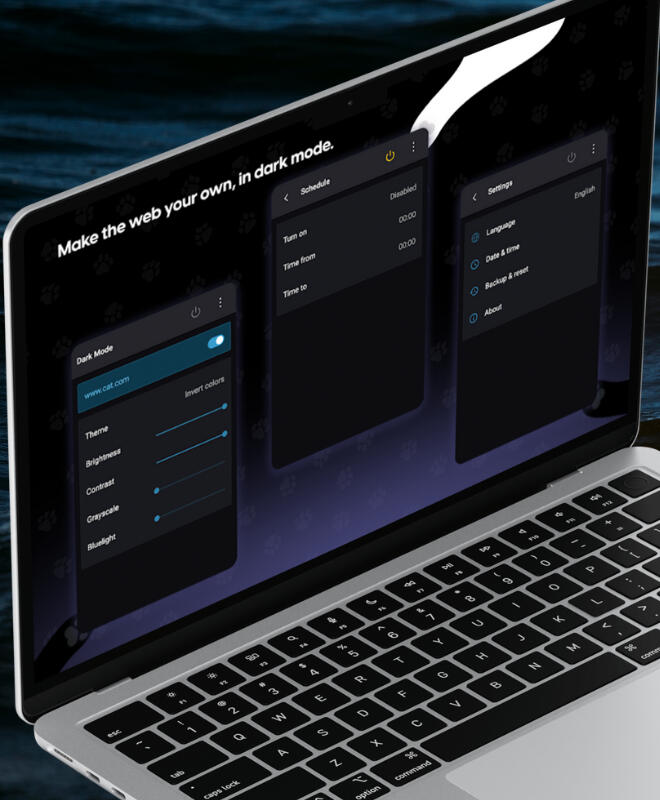
How To Install EDGE Dark Mode Plus+
Installing EDGE Dark Mode Plus+ is simple and straightforward. Follow these steps to get started:1. Open Microsoft Edge: Launch your Edge browser on your device.
2. Visit the Microsoft Edge Add-ons Store: Go to the Microsoft Edge Add-ons Store.
3. Search for EDGE Dark Mode Plus+: In the search bar, type "‣ EDGE Dark Mode Plus+" and press Enter.
4. Select the Extension: Click on the EDGE Dark Mode Plus+ extension from the search results.
5. Add to Edge: Click the "Get" button to install the extension. Confirm any prompts to complete the installation.
6. Activate the Extension: Once installed, you can activate it by clicking the extension icon in the toolbar and switching to dark mode.

What you can do with EDGE Dark Mode Plus+
With EDGE Dark Mode Plus+, you can:• Reduce Eye Strain: By switching to a darker interface, you can minimize the blue light emitted from your screen, making it easier on your eyes.
• Improve Readability: Dark mode enhances text visibility, making it easier to read content, especially in low-light environments.
• Save Battery Life: On OLED screens, dark mode can significantly reduce power consumption, helping your device last longer.
• Customizable Settings: Adjust the darkness level and customize the appearance according to your preferences.
• Consistent Experience: Enjoy a consistent dark mode experience across all websites and the browser interface.

How Does EDGE Dark Mode Plus+ Work?
EDGE Dark Mode Plus+ works by inverting the color scheme of websites and the browser interface. When activated, it changes the background color to black or dark gray and adjusts the text and other elements to lighter shades. This transformation is done in real-time, ensuring a smooth and uninterrupted browsing experience. The extension is optimized to work seamlessly with most websites, providing a uniform dark mode experience.

Who Needs EDGE Dark Mode Addon?
EDGE Dark Mode Plus+ is a valuable tool for anyone who spends a significant amount of time browsing the web on Microsoft Edge, especially:
• Night-time Users: People who browse the internet at night or in low-light conditions.
• Professionals: Those who work late hours and need a comfortable viewing experience.
• Students: Individuals studying or researching late into the night.
• OLED Screen Users: Users with OLED screens looking to save battery life.
• Anyone Preferring Dark Mode: Anyone who enjoys a darker, more aesthetically pleasing interface.
Testimonials
Hear what our users have to say about EDGE Dark Mode Plus+:⭐⭐⭐⭐⭐
"EDGE Dark Mode Plus+ has transformed my late-night browsing. It's easy on my eyes and helps me focus on my work without straining." - John D.⭐⭐⭐⭐⭐
"As a student, I spend a lot of time online at night. This extension has made it so much more comfortable to read and study." - Sarah M.⭐⭐⭐⭐⭐
"I love the customization options. Being able to adjust the darkness level is a game-changer for me." - Michael R.
Support Us
We are committed to providing the best browsing experience for our users. If you enjoy using EDGE Dark Mode Plus+, consider supporting us by:• Rating the Extension: Leave a positive review on the Microsoft Edge Add-ons Store.
• Sharing with Friends: Recommend EDGE Dark Mode Plus+ to your friends and family.
• Feedback: Send us your feedback and suggestions to help us improve the extension.
Frequently Asked Questions
Q: Is EDGE Dark Mode Plus+ free?
A: Yes, EDGE Dark Mode Plus+ is a completely free extension.Q: Does this extension work on all websites?
A: While EDGE Dark Mode Plus+ is optimized to work on most websites, there may be some sites that do not fully support dark mode.Q: Can I customize the darkness level?
A: Yes, you can adjust the darkness level and customize the appearance to suit your preferences.Q: Will this extension save battery life on my device?
A: Yes, on OLED screens, dark mode can help save battery life by reducing power consumption.
Q: How do I uninstall the extension?
A: To uninstall, go to the Extensions menu in Edge, find EDGE Dark Mode Plus+, and click "Remove."Q: Does EDGE Dark Mode Plus+ slow down my browser?
A: No, EDGE Dark Mode Plus+ is a lightweight extension that shouldn't noticeably impact your browsing performance.Q: Will EDGE Dark Mode Plus+ work on all websites?
A: EDGE Dark Mode Plus+ works on most websites. However, there may be some rare instances where a website's design conflicts with the extension. You can whitelist any problematic sites to ensure they display correctly.
Privacy Policy
EDGE Dark Mode Plus+ takes your privacy seriously. We do not collect any personal information from users.EDGE Dark Mode Plus+ ("we," "us," or "our") respects the privacy of our users ("you" or "your"). This Privacy Policy explains what information we collect when you use our extension, how we use that information, and the choices you have about your information.Information We CollectWe do not collect any personal information from users of the EDGE Dark Mode Plus+ extension. This includes information that can be used to identify you directly, such as your name, email address, or IP address.Use of InformationWe do not use any of the information we collect for any purpose.Third-Party ServicesWe do not use any third-party services that collect or store user data. The extension functions entirely within the Microsoft Edge browser and does not communicate with any external servers.CookiesWe do not use cookies in the EDGE Dark Mode Plus+ extension.Changes to this Privacy PolicyWe may update this Privacy Policy from time to time. We will notify you of any changes by posting the new Privacy Policy on this page.
Contact
Do you have any questions or feedback about EDGE Dark Mode Plus+? Please feel free to contact us through our website.frequently asked question